For many years the question on how to organize my notes and personal information has troubled me. Many years ago, I used Evernote to organize digital information. Since I didn't like the obtrusive advertising for the premium account (which didn't need), I switched to Microsoft OneNote instead. I guess it's a fine application, however, I couldn't get used to it. The lack of predefined formatting (you can type text anywhere, even overlapping) and continuous synchronization problems made me do another switch, to Notable. I liked Notable very much since it's open-source and has a nice design. Also, I was specifically looking for an application that supports taking notes in Markdown. The only lack of Notable is the absence of mobile applications, which made me do the switch to Joplin. They both are pretty similar, with Joplin having mobile applications and synchronization over third-party services, however, it looks rather dull. In conclusion, I constantly switched applications without being pleased, until I found Notion:
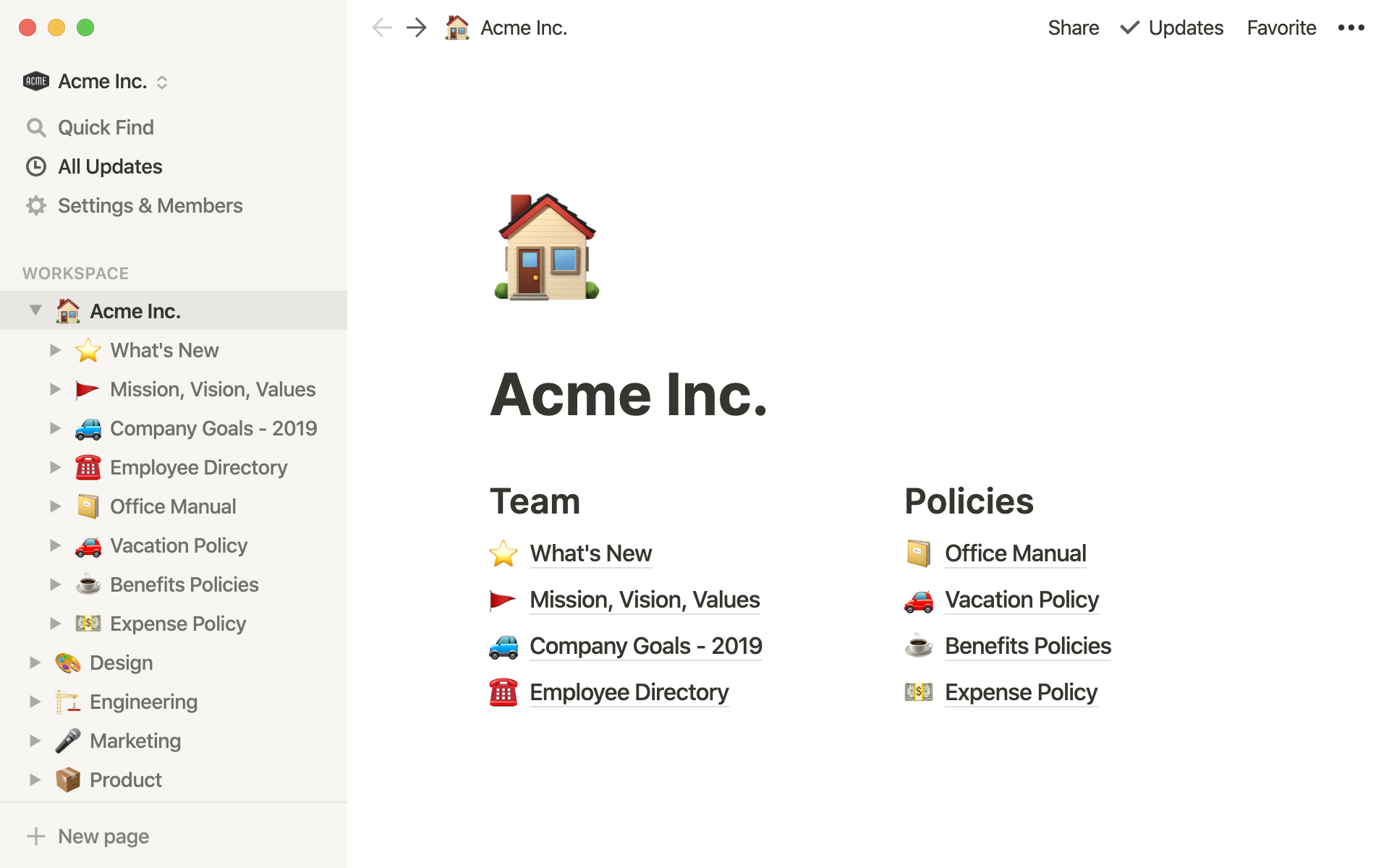 Notion (source: notion.so)
Notion (source: notion.so)
Notion Overview
Notion is a web application that also offers desktop and mobile applications. Information in Notion is stored in pages. Each page can be filled with various content and can have unlimited subpages (each of them can have additional subpages themselves, and so on). This allows to build up a hierarchical structure of pages, which I find incredibly useful for organizing information. That way, there is no difference between something like a folder in other applications and a page in Notion. The way you use a page defines, what it is, which shows the universal character of pages. I'm surprised how well and intuitively organizing my notes like that worked for me.
Each page has a title and can be filled with various content. Per default, there is a list of all subpages, that can be rearranged and incorporated in the page's structure. One controverse fact is the extensive use of emojis, though I really like the visual aspect since images are much faster recognized by the brain than text.
Markdown is the best, or is it?
Notion does not store its content in Markdown, however, import and export from and to Markdown are possible. I have thought for a long time, Markdown was the best option to write digital notes, but Notion led me to believe something different. The crucial downside of Markdown is it's static. The content can not be interacted with, there are no dynamic contents and formatting options are pretty rare (no vertical splits, etc.). It's basically like print and I now think Markdown does not use the full potential of a digital markup language.
In contrast to that, Notion offers a lot of types of content. For starters, content can be arranged in columns. Expanders allow collapsing content under a heading, which I use a lot since it creates a great overview of the structure of a page. With Notion, you can also embed PDF documents, have visual links to websites, add videos, add audio files, and connect to various web services to grab content from there. With the "@" command, each thing in the Notion workspace can be referenced, allowing for advanced connections between different pages.
Killer Feature: Databases
The most outstanding feature of Notion has to be databases. A database can be inserted into any page or serve as a standalone page. Then, items can be added to the database, that act as pages but have additional, configurable properties. One simple example is a Kanban board, where each page of the database has a "Status" property that can be set to "Planned", "Doing" and "Done". Additional properties can be added for more sophisticated datasets while each property can have a different type like text, select, checkbox, number, etc. Advanced queries can be run on these databases, really elevating organizing information within a note app on the next level. I use databases among other things for my training schedule and tracking side projects. Here is an example of databases in action:
 Notion Databases (source: notion.so)
Notion Databases (source: notion.so)
The Downsides
Of course, the downside of all this has to be, that Notion is a proprietary application. The notes are stored on foreign servers and Notion has announced that employees can access the encrypted data of their users. Also, the application is based on a subscription model, however, there is a free option for up to 1000 blocks of content and people in education.